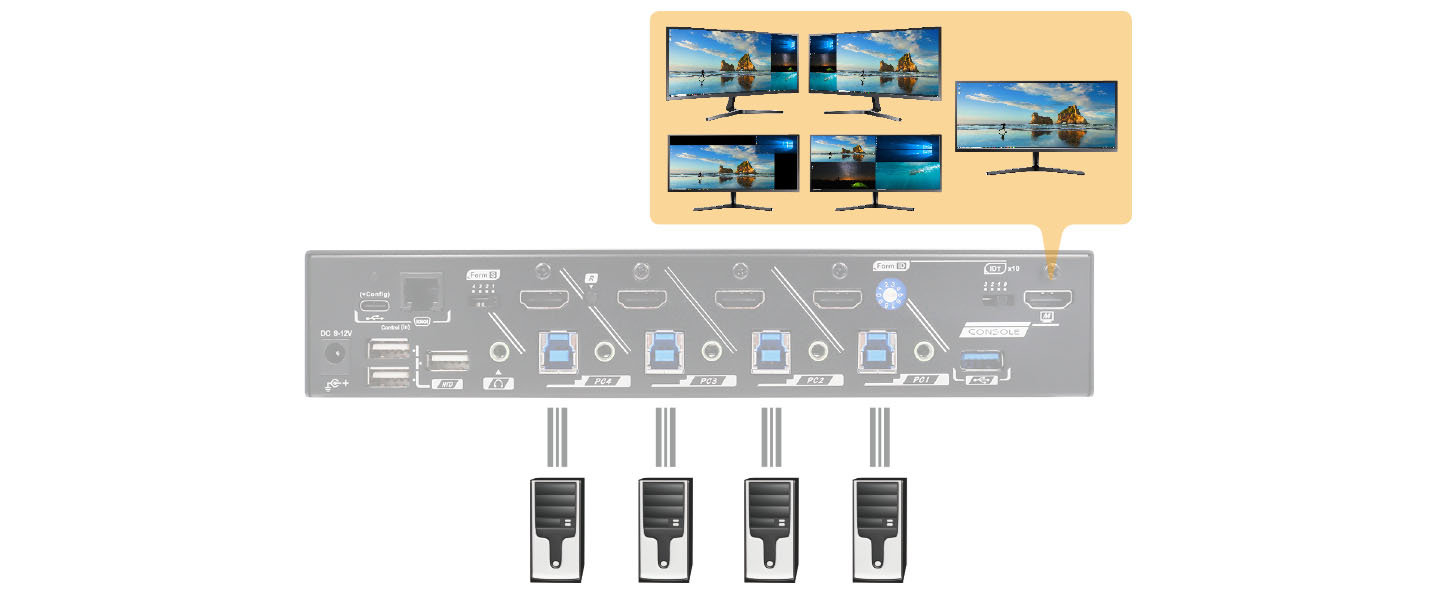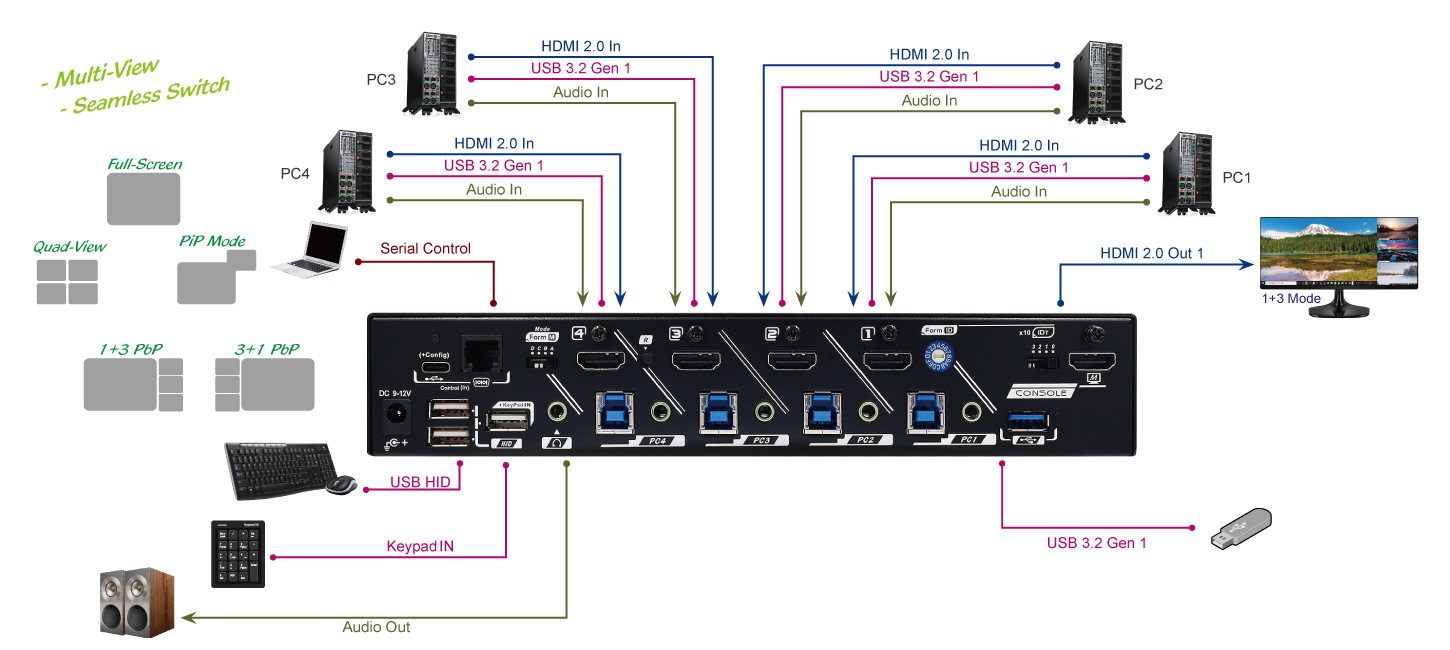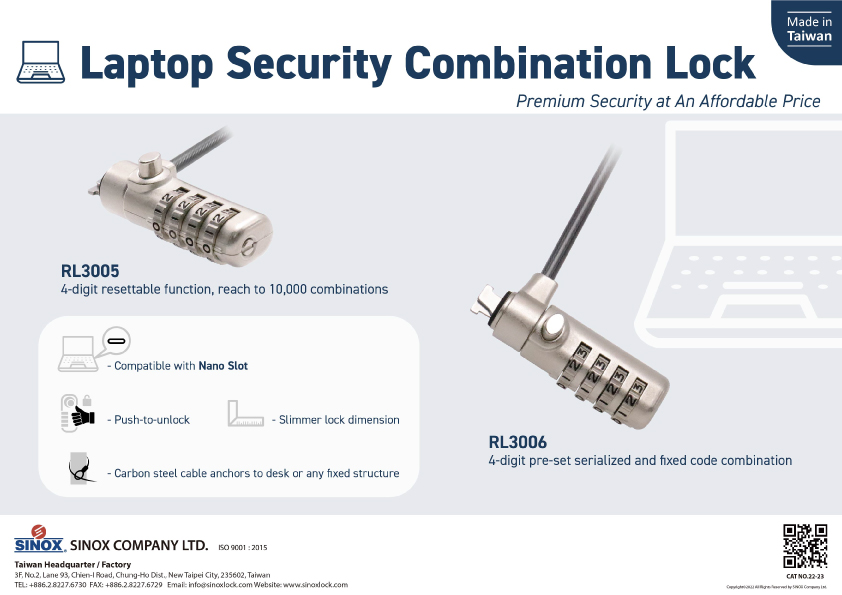The need for better monitor and computer mounting solutions
There has been a dramatic increase in the need for correct monitor and hospital arm in medical and dental settings. Placing a monitor and keyboard on a counter or shelf is no longer acceptable for the following reasons:
- Computer use and MSDs. Awareness of the relationship between increased computer use and Muskuloskeletal Disorders (MSDs) in healthcare and dental environments has brought proper ergonomics to the forefront when selecting computer mounting systems.
- Limited space. The growing use of computers, monitors and carts has created space restriction problems.
- Meeting patient needs. Whether entertaining patients or presenting them with information, one static location for a monitor or TV will not meet the needs of every patient.
The importance of proper ergonomics
With better knowledge of workplace-related injuries such as carpal tunnel syndrome, lower back, neck and shoulder pain, healthcare and dental managers are recognizing the need to provide ergonomically correct workplaces for their staff. The simple definition of ergonomics is the adaptation of the workplace to the worker. Mounting systems need to adapt equipment to the people who use it.
Because people’s physical proportions vary considerably, mounting systems need to easily adjust for each caregiver. Administrative and patient care tasks are handled more safely and efficiently with ergonomically designed computer and monitor mounts. Proper ergonomics can also save money through fewer missed days due to injury and increased productivity because employees are comfortable in their work environment.
Considerations for space-constrained environments
Often the first question that comes to mind before the purchase of a computer or monitor mounting system is, “Where will we put it?” In medical and dental environments, space is a valuable commodity. In an administrative or IT area, if a keyboard is placed at the edge of the table and a monitor behind the keyboard, the actual usable workspace has been greatly reduced. In some instances a second or third monitor is needed, compounding the problem.
In hospital patient rooms and dental operatory, it’s often impractical to use a second cart or cabinet for a computer, monitor, keyboard or laptop. Every square inch of floor and desk space has already been allocated for other equipment and tasks. Stowable mounting solutions provide complete workstations that mount in minimal space and fold up and out of the way when not in use. Desk and floor space remain clear.
Adjustable mounting arms can enhance patient care
Articulating monitor mounts in medical and dental settings enable caregivers to easily share information with patients. Appropriately selected monitor and computer mounting solutions can improve caregiver efficiency by streamlining workflow and maximizing the area they have to do their work.
Ergonomically designed mounting solutions increase the comfort, health and safety of staff in clinic and patient rooms, nurses stations, administrative areas, diagnostic sites and operatory.
A monitor mounted to an adjustable arm makes it easy for a patient to enjoy television even if his/her mobility is limited. The patient no longer has to be moved to see the screen because the screen can be moved to where the patient can view it.
An extendable monitor arm can enable a caregiver to use the monitor to educate a patient about a treatment or help him/her view x-rays from a bed or chair. This mounting system makes it easier to engage a patient in the treatment process. The same mounting system can then lift the monitor high enough to be used by caregivers or colleagues to discuss treatment plans.
Finding the right mounting solution
There are many hospital arms and stands on the market designed for an array of applications in healthcare and dental environments. It’s important to know exactly what mounting solution will match facility and caregiver needs. The following are points to keep in mind when looking for a mounting system.
- Present needs may change in the future. Find a system that is designed with this in mind. Ask, “How easy will it be to add a keyboard to this monitor mount in the future? Will it be necessary to buy a completely new system or can this one be upgraded?”
- The monitor and/or computer mount should be designed to adjust easily by the people who will use it every day. Ask, “Can caregivers and staff easily adjust the height and position of this mount?” In the case of an articulating mounting arm, think of the farthest point it will be required to reach. “Will this arm extend to where it is needed?”
- There are compatibility standards set forth by VESA, the Video Electronics Standard Association that determine how a flat panel monitor can be mounted. Be sure to find a mounting interface that’s VESA compliant and compatible with the monitor. Also keep in mind the weight of the equipment that will be mounted and choose a mounting system that meets the load capacity.
- Find out how the monitor and computer mounts under consideration have been engineered and manufactured. Ask, “Is the mounting system designed to be durable? Is the mount built to last at least as long as the equipment that is mounted on it? Is this system safe to extend above and over a patient? What kind of finish does it have? Will the finish fade or chip after frequent cleaning? Will the manufacturer stand behind this product?”
The right monitor and computer mounting system can transform a healthcare or dental practice. It can enrich the experience of patients and create a safer, more efficient workplace for employees.
Modernsolid Industrial Co., Ltd. is a leading manufacturer of hospital arm. The hospital cart features built-in gas spring which is simple to move whenever you want it to be, special coating and antiseptic process comply with medical requirements, as well as hidden cable management makes performance under security. If you would like to learn more about the company and products, please send you e-mail anytime. We will reply you ASAP.
Article Source: https://www.icwusa.com/benefits-of-well-designed-monitor-and-computer-mounts-in-medical-and-dental-settings/